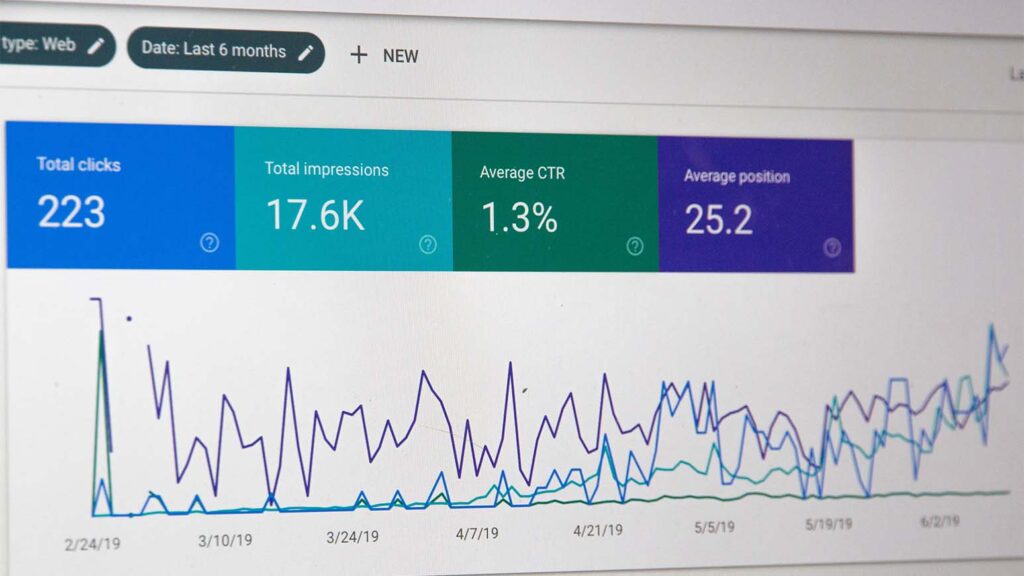Website analytics and tracking are essential tools for website performance monitoring. They help website owners and managers to understand how their website is performing and identify areas that need improvement. With the help of website analytics, businesses can make data-driven decisions to improve the user experience, increase traffic, and boost conversions.
There are several website tracking tools available that can help you monitor your website’s performance. Google Analytics is one of the most popular tools for website tracking, providing insights into website traffic and user behavior. Other tools like Hotjar and Databox offer features like heatmaps, session recordings, and surveys to gather digital experience insights and track website performance metrics.
By tracking website performance metrics like page load time, bounce rate, and conversion rate, businesses can identify issues that may be impacting the user experience and take steps to address them. With the help of website analytics and tracking tools, businesses can optimize their website for better performance, improve user satisfaction, and ultimately drive more conversions.
Table of Contents
ToggleUnderstanding Website Analytics
Website analytics is the process of collecting, analyzing, and reporting data about website user behavior. This data helps website owners optimize their website’s user experience and flow, and gain insights that help meet business objectives like increasing conversions and sales.
There are various tools available to website owners for tracking website analytics. Google Analytics is one of the most popular tools used for website analytics. It provides valuable insights into website traffic, user behavior, and conversions.
Website analytics can help website owners answer important questions about their website, such as:
- How many people are visiting my website?
- Where are my website visitors coming from?
- What pages are they visiting on my website?
- How long are they staying on my website?
- What devices are they using to access my website?
- Are they converting into customers or taking any desired actions on my website?
By understanding website analytics, website owners can make data-driven decisions to improve their website’s user experience, content, and conversion rates. It can also help identify website issues and opportunities for improvement.
In summary, website analytics is a crucial tool for website owners to monitor and improve their website’s performance. It provides valuable insights into website user behavior and helps website owners make data-driven decisions to achieve their business objectives.
Importance of Tracking for Performance Monitoring
Tracking website performance is essential for businesses to ensure that their website is functioning optimally and providing a seamless user experience. By monitoring website analytics, businesses can identify areas that need improvement and take action to optimize the website’s performance.
Here are some reasons why tracking for performance monitoring is important:
- Identify bottlenecks: Website analytics can help identify areas that are slowing down the website’s performance. By addressing these bottlenecks, businesses can improve the website’s loading speed and provide a better user experience.
- Improve user experience: Tracking website performance allows businesses to understand how users are interacting with the website. By analyzing user behavior, businesses can optimize the website’s design and functionality to improve the user experience.
- Increase conversions: A slow-loading website can result in a high bounce rate, which means that users are leaving the website without taking any action. By tracking website performance, businesses can identify areas that are causing users to leave and take action to improve the website’s conversion rate.
- Stay ahead of the competition: By tracking website performance, businesses can stay ahead of the competition by providing a seamless user experience. This can lead to increased customer loyalty and repeat business.
Overall, tracking website performance is essential for businesses to ensure that their website is functioning optimally and providing a seamless user experience. By monitoring website analytics, businesses can identify areas that need improvement and take action to optimize the website’s performance.
Setting Up Website Analytics
Before you can start tracking your website’s performance, you need to set up website analytics. Here are the steps to get started:
- Choose an analytics tool: There are many website analytics tools available, such as Google Analytics, Adobe Analytics, and Mixpanel. Choose the one that best suits your needs and budget.
- Install the tracking code: Once you have chosen an analytics tool, you need to install the tracking code on your website. This code will collect data about your website visitors and their behavior.
- Set up goals: Goals are specific actions that you want your website visitors to take, such as making a purchase or filling out a contact form. Setting up goals in your analytics tool will help you track how well your website is performing in terms of conversions.
- Create custom reports: Most analytics tools allow you to create custom reports that show you the metrics that are most important to you. Take some time to set up these reports so that you can easily track your website’s performance over time.
- Monitor your analytics regularly: Once you have set up your website analytics, it’s important to monitor them regularly. This will help you identify any issues with your website and make data-driven decisions about how to improve its performance.
By following these steps, you can set up website analytics and start tracking your website’s performance. Remember to regularly review your analytics data and make adjustments as needed to ensure that your website is meeting your goals.
Different Types of Website Analytics
Website analytics is the process of collecting, measuring, analyzing, and reporting website data to understand and optimize website performance. There are different types of website analytics that can be used to monitor website performance. In this section, we will discuss three types of website analytics: Traffic Analytics, Behavioral Analytics, and Conversion Analytics.
Traffic Analytics
Traffic analytics is the study of website visitors and their behavior. It helps to understand how visitors are finding the website, what pages they are visiting, how long they are staying on the website, and where they are located. Traffic analytics helps to identify popular pages, keywords, and referral sources.
Some popular traffic analytics tools include Google Analytics, Adobe Analytics, and Piwik.
Behavioral Analytics
Behavioral analytics is the study of how visitors interact with the website. It helps to understand how visitors are navigating the website, what content they are engaging with, and what actions they are taking on the website. Behavioral analytics helps to identify user behavior patterns and optimize the website accordingly.
Some popular behavioral analytics tools include Hotjar, Crazy Egg, and ClickTale.
Conversion Analytics
Conversion analytics is the study of how visitors are converting on the website. It helps to understand how visitors are interacting with the website to achieve a specific goal, such as making a purchase or filling out a form. Conversion analytics helps to identify conversion rates, conversion funnels, and areas for improvement.
Some popular conversion analytics tools include Google Analytics, Optimizely, and Unbounce.
In conclusion, website analytics is a crucial aspect of website performance monitoring. By using different types of website analytics, website owners can gain insights into website traffic, user behavior, and conversion rates. These insights can be used to optimize the website for better performance and user experience.
Interpreting Analytics Data
When it comes to website analytics, it’s not enough to just collect data – you need to be able to interpret it to make informed decisions. Here are some key areas to focus on when interpreting analytics data.
Visitor Demographics
Understanding your website visitors’ demographics can help you tailor your content and marketing efforts to better reach your target audience. Google Analytics provides a wealth of demographic data, including age, gender, location, and interests.
Consider creating a table or chart to visualize this data and identify any trends or patterns. For example, if you notice that a large percentage of your visitors are in a certain age range or geographic location, you can use this information to create targeted marketing campaigns.
User Behavior
Analyzing user behavior can help you identify areas of your website that may need improvement. Google Analytics provides data on bounce rates, page views, time on site, and more.
Look for pages with high bounce rates or low engagement metrics, and consider conducting user testing or making changes to improve the user experience.
Conversion Rates
Ultimately, the goal of website analytics is to improve conversion rates – whether that means making a sale, generating leads, or increasing email sign-ups.
Use Google Analytics to track conversion rates and identify areas where you may be losing potential customers. Consider conducting A/B testing to see which changes result in higher conversion rates.
By focusing on visitor demographics, user behavior, and conversion rates, you can use website analytics data to make data-driven decisions and improve your website’s performance.
Using Tracking Tools for Performance Monitoring
Website analytics and tracking tools are essential for monitoring the performance of your website. By tracking user behavior and website metrics, you can identify areas for improvement and optimize your site for better performance. Here are some popular tracking tools for performance monitoring:
Google Analytics
Google Analytics is a free website tracking tool that provides detailed insights into website traffic and user behavior. With Google Analytics, you can track metrics such as page views, bounce rate, and average session duration. You can also set up goals and track conversions to measure the success of your website.
Google Analytics offers a user-friendly interface and a range of customization options. You can create custom reports, set up alerts, and track specific events on your website. With Google Analytics, you can gain valuable insights into your website’s performance and make data-driven decisions to improve it.
Hotjar
Hotjar is a website analytics tool that provides insights into user behavior through heatmaps, session recordings, and surveys. With Hotjar, you can see how users interact with your website and identify areas for improvement. You can also collect feedback from users through surveys and polls.
Hotjar offers a range of features for performance monitoring, including heatmaps that show where users click and scroll on your website. You can also watch session recordings to see how users navigate your site and identify any usability issues.
Crazy Egg
Crazy Egg is a website optimization tool that provides insights into user behavior through heatmaps and scrollmaps. With Crazy Egg, you can see where users click and scroll on your website and identify areas for improvement. You can also track user behavior over time to see how changes to your website affect user engagement.
Crazy Egg offers a range of features for performance monitoring, including heatmaps that show where users click and scroll on your website. You can also use scrollmaps to see how far users scroll down your pages and identify any areas that are not being viewed.
In conclusion, tracking tools are essential for monitoring the performance of your website. By using tools like Google Analytics, Hotjar, and Crazy Egg, you can gain valuable insights into user behavior and optimize your site for better performance.
Improving Website Performance Based on Analytics
Website performance analytics provide valuable insights into how your website is performing. By analyzing metrics like page load speed, user behavior, and search engine optimization, you can identify issues that are impacting your website’s performance and make data-driven improvements to enhance user experience.
One of the most important metrics to track is page load speed. Slow loading times can frustrate users and lead to high bounce rates. By analyzing page load speed data, you can identify which pages are taking the longest to load and take steps to optimize them. This could include compressing images, reducing the number of HTTP requests, or minifying code.
Another key metric to track is user behavior. By analyzing how users interact with your website, you can identify which pages are performing well and which ones need improvement. For example, if users are consistently dropping off on a particular page, it may indicate that the content is not engaging or relevant enough. By making changes to the content or layout of the page, you can improve user engagement and reduce bounce rates.
Search engine optimization (SEO) is another important metric to track. By analyzing your website’s SEO data, you can identify which keywords and phrases are driving traffic to your site and optimize your content accordingly. This could include adding more relevant keywords to your content, optimizing meta descriptions and tags, and improving internal linking.
In addition to these metrics, there are a number of other website performance metrics that you should track, including:
- Conversion rates
- Click-through rates
- Time on site
- Bounce rates
By regularly monitoring and analyzing website performance metrics, you can make data-driven improvements to your website that will enhance user experience, increase engagement, and drive more traffic to your site.
Challenges in Website Analytics and Tracking
Website analytics and tracking are essential for businesses to monitor website performance and user behavior. However, there are several challenges that businesses may face when it comes to website analytics and tracking.
Too Many Metrics
One of the most common challenges is that website analytics systems provide a vast amount of data, making it difficult to identify the essential metrics. Businesses may struggle to see the big picture and may become overwhelmed with the amount of information available.
Difficulty in Reaching Prospects
Another challenge is reaching prospects and driving customer engagement across multiple platforms. Businesses need to identify the right channels to reach their target audience, and website analytics can help in this regard. However, it can be challenging to analyze user behavior across various platforms and devices.
Complexity of Web Analytics
Web analytics can be complex, and it requires a certain level of expertise to understand and interpret the data. Businesses may struggle to find skilled professionals to manage website analytics and tracking. Additionally, businesses may not have the resources to invest in advanced analytics tools and software.
In conclusion, website analytics and tracking can provide valuable insights into website performance and user behavior. However, businesses must overcome several challenges to make the most of these tools. By identifying the essential metrics, reaching prospects, and investing in the right tools and expertise, businesses can improve website performance and drive growth.
Conclusion
In conclusion, website analytics and tracking are crucial for monitoring website performance and improving user experience. By analyzing website speed, SEO performance, and user behavior, website owners can make informed decisions to optimize their site and drive higher traffic.
It is important to measure the right metrics to get a complete picture of website performance. Some of the essential website performance metrics include page load time, bounce rate, conversion rate, and exit rate. By tracking these metrics, website owners can identify areas that need improvement and take action to optimize their site.
There are various tools available for analyzing website performance, such as GTmetrix, Google PageSpeed Insights, Semrush, Ahrefs, Google Analytics, and Hotjar. These tools provide valuable insights into website performance and user behavior, enabling website owners to make data-driven decisions.
In summary, website analytics and tracking are essential for improving website performance and user experience. By measuring the right metrics and using the right tools, website owners can optimize their site and drive higher traffic.
Frequently Asked Questions
What are some popular web analytics tools?
There are many popular web analytics tools available, including Google Analytics, Adobe Analytics, and Matomo. These tools can provide valuable insights into website traffic, user behavior, and other important metrics.
What are the benefits of website performance monitoring?
Website performance monitoring can help identify and diagnose issues that may be impacting website speed and user experience. By monitoring website performance, businesses can improve website speed and reduce bounce rates, leading to higher user satisfaction and retention.
How can website analytics help improve website performance?
Website analytics can provide valuable insights into user behavior and website performance metrics, such as page load times and bounce rates. By analyzing this data, businesses can identify areas for improvement and make data-driven decisions to improve website performance.
What are some free web analytics tools?
There are several free web analytics tools available, including Google Analytics, Matomo, and Open Web Analytics. These tools can provide valuable insights into website traffic and user behavior at no cost.
What is the difference between web analytics and web performance monitoring?
Web analytics focuses on tracking and analyzing website traffic and user behavior, while web performance monitoring focuses on monitoring website speed and identifying issues that may be impacting website performance.
How do web performance monitoring tools detect and diagnose website issues?
Web performance monitoring tools use a variety of techniques to detect and diagnose website issues, including synthetic monitoring, real user monitoring, and network monitoring. By using these techniques, businesses can identify and diagnose issues that may be impacting website performance and take steps to address them.